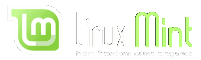Intel(R) Core(TM) i5-3360M CPU @ 2.80GHz を使用。
ブーストの設定は何も触っていないのに、
基本ブーストしている状態で常にTemperature が70℃〜80℃ある状況なので、
cpufreq で governors を powersave にしましたが、動作が変わらず、
current policy: frequency should be within 1.20 GHz and 1.20 GHz.
にして上限を絞っても、普通に上限を超えてきます。
$ cpufreq-info
cpufrequtils 008: cpufreq-info (C) Dominik Brodowski 2004-2009
Report errors and bugs to cpufreq@vger.kernel.org, please.
analyzing CPU 0:
driver: intel_pstate
CPUs which run at the same hardware frequency: 0
CPUs which need to have their frequency coordinated by software: 0
maximum transition latency: 0.97 ms.
hardware limits: 1.20 GHz - 3.50 GHz
available cpufreq governors: performance, powersave
current policy: frequency should be within 1.20 GHz and 1.20 GHz.
The governor "performance" may decide which speed to use
within this range.
current CPU frequency is 3.31 GHz.
analyzing CPU 1:
driver: intel_pstate
CPUs which run at the same hardware frequency: 1
CPUs which need to have their frequency coordinated by software: 1
maximum transition latency: 0.97 ms.
hardware limits: 1.20 GHz - 3.50 GHz
available cpufreq governors: performance, powersave
current policy: frequency should be within 1.20 GHz and 1.20 GHz.
The governor "performance" may decide which speed to use
within this range.
current CPU frequency is 3.31 GHz.
analyzing CPU 2:
driver: intel_pstate
CPUs which run at the same hardware frequency: 2
CPUs which need to have their frequency coordinated by software: 2
maximum transition latency: 0.97 ms.
hardware limits: 1.20 GHz - 3.50 GHz
available cpufreq governors: performance, powersave
current policy: frequency should be within 1.20 GHz and 1.20 GHz.
The governor "performance" may decide which speed to use
within this range.
current CPU frequency is 3.31 GHz.
analyzing CPU 3:
driver: intel_pstate
CPUs which run at the same hardware frequency: 3
CPUs which need to have their frequency coordinated by software: 3
maximum transition latency: 0.97 ms.
hardware limits: 1.20 GHz - 3.50 GHz
available cpufreq governors: performance, powersave
current policy: frequency should be within 1.20 GHz and 1.20 GHz.
The governor "performance" may decide which speed to use
within this range.
current CPU frequency is 3.32 GHz.
改善方法をご存知でしたらご教示お願いいたします。
CPU 動作周波数の制限が効かない
2 件の記事
• ページ 1 / 1
Re: CPU 動作周波数の制限が効かない
Mintia 様 はじめまして
Mint17.xか18.xか19か不明で
DEがXfce4かMATEかCinnamonかKDEか不明
19ならまだ不安定かな?Mint19 MATE 64bitで起動しないweb browserが有りました。
19にはKDEは無いようです。
Debian stable派生のLMDE2も有りました。
**************
(2018-07-24 追記開始)
Mint19 64bitなら新.isoが出たようです。
[ ] linuxmint-19-cinnamon-32bit.iso 2018-06-26 19:22 1.8G
[ ] linuxmint-19-cinnamon-64bit-v2.iso 2018-07-17 15:01 1.8G <ー -v2が付いている
[ ] linuxmint-19-cinnamon-64bit.iso 2018-06-26 16:39 1.8G
[ ] linuxmint-19-mate-32bit.iso 2018-06-26 20:19 1.8G
[ ] linuxmint-19-mate-64bit-v2.iso 2018-07-17 13:34 1.9G <ー -v2が付いている
[ ] linuxmint-19-mate-64bit.iso 2018-06-26 17:24 1.9G
[ ] linuxmint-19-xfce-32bit.iso 2018-06-26 23:00 1.7G
[ ] linuxmint-19-xfce-64bit-v2.iso 2018-07-17 14:19 1.8G <ー -v2が付いている
[ ] linuxmint-19-xfce-64bit.iso 2018-06-26 18:13 1.8G
(2018-07-24 追記終了)
**************
私の経験ですがMint13 MATE 64bitの時、OS起動でアプリを何も起動しない状態で
CPU負荷が常時60%位で1ケ月経っても改善しなかったので、他のディストリビューションもインストールして
それを使用していました。”おれ環境”のせいだったのかも?
ご参考用で
Debian9派生 CPUのクロックの変更
/etc/default/cpufrequtils というファイルを作る
内容は下記
GOVERNOR=powersave
で保存でPCを再起動か
コマンドと実行結果
sudo /etc/init.d/cpufrequtils restart
上記コマンドでPCの再起動が不要かも?
Debian9派生でDEはMATEで実際にやった事有りです
GOVERNOR=ondemand にしないと私のPCではweb browserとかで
遅くて使い物に成りませんでした。
ソースらしき物
CPUの動作周波数をコントロールする - Linux Mintのメモ
https://sites.google.com/site/linuxnome ... ufrequtils
右記 https://sites.google.com/site/linuxnomemo/mint-setting/cpufrequtils
**********************************************************************************************************
(2018-07-23 追記開始)
Monthly News – July 2018
https://blog.linuxmint.com/?p=3620 より
(貼り付け開始)
Be careful with Kernel 4.15.0-24. A critical issue causes some computers to boot really slowly, or not to boot at all. Ubuntu is aware of it and working on a fix. We’ve also received negative feedback from the 4.15 kernel series in Mint 18.x (based on Ubuntu Xenial). Although Ubuntu decided to switch the HWE series towards it, the 4.15 series doesn’t appear to support some proprietary drivers yet (nvidia-3.04 and nvidia-340 among them).
(貼り付け終了)
Kernel 4.15.0-24には注意してください。との事です。<ーー4.15.0-24-lowlatency 使用していた。後で変えようと思う。
4.15シリーズはまだいくつかの専用ドライバーをサポートしていません(nvidia-3.04とnvidia-340)。との事です。<ーーこれで不幸に成り掛けて危機一髪でデフォルトに戻してクリア。
(2018-07-23 追記終了)
Mint17.xか18.xか19か不明で
DEがXfce4かMATEかCinnamonかKDEか不明
19ならまだ不安定かな?Mint19 MATE 64bitで起動しないweb browserが有りました。
19にはKDEは無いようです。
Debian stable派生のLMDE2も有りました。
**************
(2018-07-24 追記開始)
Mint19 64bitなら新.isoが出たようです。
[ ] linuxmint-19-cinnamon-32bit.iso 2018-06-26 19:22 1.8G
[ ] linuxmint-19-cinnamon-64bit-v2.iso 2018-07-17 15:01 1.8G <ー -v2が付いている
[ ] linuxmint-19-cinnamon-64bit.iso 2018-06-26 16:39 1.8G
[ ] linuxmint-19-mate-32bit.iso 2018-06-26 20:19 1.8G
[ ] linuxmint-19-mate-64bit-v2.iso 2018-07-17 13:34 1.9G <ー -v2が付いている
[ ] linuxmint-19-mate-64bit.iso 2018-06-26 17:24 1.9G
[ ] linuxmint-19-xfce-32bit.iso 2018-06-26 23:00 1.7G
[ ] linuxmint-19-xfce-64bit-v2.iso 2018-07-17 14:19 1.8G <ー -v2が付いている
[ ] linuxmint-19-xfce-64bit.iso 2018-06-26 18:13 1.8G
(2018-07-24 追記終了)
**************
私の経験ですがMint13 MATE 64bitの時、OS起動でアプリを何も起動しない状態で
CPU負荷が常時60%位で1ケ月経っても改善しなかったので、他のディストリビューションもインストールして
それを使用していました。”おれ環境”のせいだったのかも?
ご参考用で
Debian9派生 CPUのクロックの変更
/etc/default/cpufrequtils というファイルを作る
内容は下記
GOVERNOR=powersave
で保存でPCを再起動か
コマンドと実行結果
sudo /etc/init.d/cpufrequtils restart
上記コマンドでPCの再起動が不要かも?
Debian9派生でDEはMATEで実際にやった事有りです
GOVERNOR=ondemand にしないと私のPCではweb browserとかで
遅くて使い物に成りませんでした。
ソースらしき物
CPUの動作周波数をコントロールする - Linux Mintのメモ
https://sites.google.com/site/linuxnome ... ufrequtils
右記 https://sites.google.com/site/linuxnomemo/mint-setting/cpufrequtils
**********************************************************************************************************
(2018-07-23 追記開始)
Monthly News – July 2018
https://blog.linuxmint.com/?p=3620 より
(貼り付け開始)
Be careful with Kernel 4.15.0-24. A critical issue causes some computers to boot really slowly, or not to boot at all. Ubuntu is aware of it and working on a fix. We’ve also received negative feedback from the 4.15 kernel series in Mint 18.x (based on Ubuntu Xenial). Although Ubuntu decided to switch the HWE series towards it, the 4.15 series doesn’t appear to support some proprietary drivers yet (nvidia-3.04 and nvidia-340 among them).
(貼り付け終了)
Kernel 4.15.0-24には注意してください。との事です。<ーー4.15.0-24-lowlatency 使用していた。後で変えようと思う。
4.15シリーズはまだいくつかの専用ドライバーをサポートしていません(nvidia-3.04とnvidia-340)。との事です。<ーーこれで不幸に成り掛けて危機一髪でデフォルトに戻してクリア。
(2018-07-23 追記終了)
- nandekana
- 十両
- 記事: 100
- 登録日時: 2014年9月01日(月) 06:00
2 件の記事
• ページ 1 / 1
オンラインデータ
このフォーラムを閲覧中のユーザー: なし & ゲスト[17人]