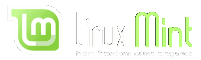そうですか・・・
やってみたところ端末に「vim ~/.xinitrc」と入力したところ
$ xset m 3 5
~
~
~
~
~
~
~
~
~
~
~
~
~
~
~
~
~
~
~
~
~
~
"~/.xinitrc" 1L, 13C 1,1 全て
と表示されます。どうすればいいでしょうか?
linuxmintでのマウスの速さ
Re: linuxmintでのマウスの速さ
luyikeiです。
vimでもvimではないテキストエディタでもいいですが、"$ "は余分です。削除してください。
vimでもvimではないテキストエディタでもいいですが、"$ "は余分です。削除してください。
-

luyikei - 管理人
- 記事: 168
- 登録日時: 2012年6月02日(土) 11:02
Re: linuxmintでのマウスの速さ
ありがとう御座います。そしてXsessionファイルのどこらへんに「xset m 5 2」のように書けばいいでしょうか?
そしてXsessionはホームフォルダにおいていいのでしょうか?
#!/bin/sh
#
# /etc/X11/Xsession
#
# global Xsession file -- used by display managers and xinit (startx)
# $Id: Xsession 967 2005-12-27 07:20:55Z dnusinow $
set -e
PROGNAME=Xsession
message () {
# pretty-print messages of arbitrary length; use xmessage if it
# is available and $DISPLAY is set
MESSAGE="$PROGNAME: $*"
echo "$MESSAGE" | fold -s -w ${COLUMNS:-80} >&2
if [ -n "$DISPLAY" ] && which xmessage > /dev/null 2>&1; then
echo "$MESSAGE" | fold -s -w ${COLUMNS:-80} | xmessage -center -file -
fi
}
message_nonl () {
# pretty-print messages of arbitrary length (no trailing newline); use
# xmessage if it is available and $DISPLAY is set
MESSAGE="$PROGNAME: $*"
echo -n "$MESSAGE" | fold -s -w ${COLUMNS:-80} >&2;
if [ -n "$DISPLAY" ] && which xmessage > /dev/null 2>&1; then
echo -n "$MESSAGE" | fold -s -w ${COLUMNS:-80} | xmessage -center -file -
fi
}
errormsg () {
# exit script with error
message "$*"
exit 1
}
internal_errormsg () {
# exit script with error; essentially a "THIS SHOULD NEVER HAPPEN" message
# One big call to message() for the sake of xmessage; if we had two then
# the user would have dismissed the error we want reported before seeing the
# request to report it.
errormsg "$*" \
"Please report the installed version of the \"x11-common\"" \
"package and the complete text of this error message to" \
"<debian-x@lists.debian.org>."
}
# initialize variables for use by all session scripts
OPTIONFILE=/etc/X11/Xsession.options
SYSRESOURCES=/etc/X11/Xresources
USRRESOURCES=$HOME/.Xresources
SYSSESSIONDIR=/etc/X11/Xsession.d
USERXSESSION=$HOME/.xsession
USERXSESSIONRC=$HOME/.xsessionrc
ALTUSERXSESSION=$HOME/.Xsession
ERRFILE=$HOME/.xsession-errors
# attempt to create an error file; abort if we cannot
if (umask 077 && touch "$ERRFILE") 2> /dev/null && [ -w "$ERRFILE" ] &&
[ ! -L "$ERRFILE" ]; then
chmod 600 "$ERRFILE"
elif ERRFILE=$(tempfile 2> /dev/null); then
if ! ln -sf "$ERRFILE" "${TMPDIR:=/tmp}/xsession-$USER"; then
message "warning: unable to symlink \"$TMPDIR/xsession-$USER\" to" \
"\"$ERRFILE\"; look for session log/errors in" \
"\"$TMPDIR/xsession-$USER\"."
fi
else
errormsg "unable to create X session log/error file; aborting."
fi
# truncate ERRFILE if it is too big to avoid disk usage DoS
if [ "`stat -c%s \"$ERRFILE\"`" -gt 500000 ]; then
T=`mktemp -p "$HOME"`
tail -c 500000 "$ERRFILE" > "$T" && mv -f "$T" "$ERRFILE" || rm -f "$T"
fi
exec >>"$ERRFILE" 2>&1
echo "$PROGNAME: X session started for $LOGNAME at $(date)"
# sanity check; is our session script directory present?
if [ ! -d "$SYSSESSIONDIR" ]; then
そしてXsessionはホームフォルダにおいていいのでしょうか?
#!/bin/sh
#
# /etc/X11/Xsession
#
# global Xsession file -- used by display managers and xinit (startx)
# $Id: Xsession 967 2005-12-27 07:20:55Z dnusinow $
set -e
PROGNAME=Xsession
message () {
# pretty-print messages of arbitrary length; use xmessage if it
# is available and $DISPLAY is set
MESSAGE="$PROGNAME: $*"
echo "$MESSAGE" | fold -s -w ${COLUMNS:-80} >&2
if [ -n "$DISPLAY" ] && which xmessage > /dev/null 2>&1; then
echo "$MESSAGE" | fold -s -w ${COLUMNS:-80} | xmessage -center -file -
fi
}
message_nonl () {
# pretty-print messages of arbitrary length (no trailing newline); use
# xmessage if it is available and $DISPLAY is set
MESSAGE="$PROGNAME: $*"
echo -n "$MESSAGE" | fold -s -w ${COLUMNS:-80} >&2;
if [ -n "$DISPLAY" ] && which xmessage > /dev/null 2>&1; then
echo -n "$MESSAGE" | fold -s -w ${COLUMNS:-80} | xmessage -center -file -
fi
}
errormsg () {
# exit script with error
message "$*"
exit 1
}
internal_errormsg () {
# exit script with error; essentially a "THIS SHOULD NEVER HAPPEN" message
# One big call to message() for the sake of xmessage; if we had two then
# the user would have dismissed the error we want reported before seeing the
# request to report it.
errormsg "$*" \
"Please report the installed version of the \"x11-common\"" \
"package and the complete text of this error message to" \
"<debian-x@lists.debian.org>."
}
# initialize variables for use by all session scripts
OPTIONFILE=/etc/X11/Xsession.options
SYSRESOURCES=/etc/X11/Xresources
USRRESOURCES=$HOME/.Xresources
SYSSESSIONDIR=/etc/X11/Xsession.d
USERXSESSION=$HOME/.xsession
USERXSESSIONRC=$HOME/.xsessionrc
ALTUSERXSESSION=$HOME/.Xsession
ERRFILE=$HOME/.xsession-errors
# attempt to create an error file; abort if we cannot
if (umask 077 && touch "$ERRFILE") 2> /dev/null && [ -w "$ERRFILE" ] &&
[ ! -L "$ERRFILE" ]; then
chmod 600 "$ERRFILE"
elif ERRFILE=$(tempfile 2> /dev/null); then
if ! ln -sf "$ERRFILE" "${TMPDIR:=/tmp}/xsession-$USER"; then
message "warning: unable to symlink \"$TMPDIR/xsession-$USER\" to" \
"\"$ERRFILE\"; look for session log/errors in" \
"\"$TMPDIR/xsession-$USER\"."
fi
else
errormsg "unable to create X session log/error file; aborting."
fi
# truncate ERRFILE if it is too big to avoid disk usage DoS
if [ "`stat -c%s \"$ERRFILE\"`" -gt 500000 ]; then
T=`mktemp -p "$HOME"`
tail -c 500000 "$ERRFILE" > "$T" && mv -f "$T" "$ERRFILE" || rm -f "$T"
fi
exec >>"$ERRFILE" 2>&1
echo "$PROGNAME: X session started for $LOGNAME at $(date)"
# sanity check; is our session script directory present?
if [ ! -d "$SYSSESSIONDIR" ]; then
- subway
- 前相撲
- 記事: 7
- 登録日時: 2013年2月05日(火) 20:14
オンラインデータ
このフォーラムを閲覧中のユーザー: なし & ゲスト[7人]