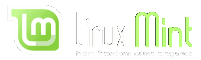LMDE201403をインストールしてLinuxを使い始めたばかりの初心者です。
↑
LMDE201403のクリーンインストールがどうしてもうまくいかなかったので、
LMDE201304をクリーンインストールしてからupdate(upgrade?)して
LMDE201403(UP8)に引き上げました。
ファンが全開?で回っているようだったので、ファンコントロールできないか、
いろいろ試してみたのですが、どうやってもうまくいかないため質問させて頂きます。
因みに、Windows XPではちゃんとファンコントロールされていましたので、
ハード的な問題ではなくソフト的な問題だと思っています。
以下に、Kernelなどの情報や、関連コマンドを打ち込んだ時の結果を載せておきます。
もし、情報に過不足等があれば、具体的に指示して頂けると助かります。
-----------------------------------------
Kernel Linux 3.11-2-486 (i686)
Distribution LMDE MATE Edition (32bit)
lm-sensors 1:3:3:4-2
fancontrol 1:3:3:4-2
-----------------------------------------
---------------------------------------------------------------------------
yabukun@pc3 /etc $ sudo sensors-detect
# sensors-detect revision 6170 (2013-05-20 21:25:22 +0200)
# System: Sony Corporation PCV-LX50G
# Board: ASUSTeK Computer INC. PCV-LX
This program will help you determine which kernel modules you need
to load to use lm_sensors most effectively. It is generally safe
and recommended to accept the default answers to all questions,
unless you know what you're doing.
Some south bridges, CPUs or memory controllers contain embedded sensors.
Do you want to scan for them? This is totally safe. (YES/no):
Module cpuid loaded successfully.
Silicon Integrated Systems SIS5595... No
VIA VT82C686 Integrated Sensors... No
VIA VT8231 Integrated Sensors... No
AMD K8 thermal sensors... No
AMD Family 10h thermal sensors... No
AMD Family 11h thermal sensors... No
AMD Family 12h and 14h thermal sensors... No
AMD Family 15h thermal sensors... No
AMD Family 15h power sensors... No
AMD Family 16h power sensors... No
Intel digital thermal sensor... No
Intel AMB FB-DIMM thermal sensor... No
VIA C7 thermal sensor... No
VIA Nano thermal sensor... No
Some Super I/O chips contain embedded sensors. We have to write to
standard I/O ports to probe them. This is usually safe.
Do you want to scan for Super I/O sensors? (YES/no):
Probing for Super-I/O at 0x2e/0x2f
Trying family `National Semiconductor/ITE'... No
Trying family `SMSC'... No
Trying family `VIA/Winbond/Nuvoton/Fintek'... No
Trying family `ITE'... Yes
Found `ITE IT8705F Super IO Sensors' Success!
(address 0x290, driver `it87')
Probing for Super-I/O at 0x4e/0x4f
Trying family `National Semiconductor/ITE'... No
Trying family `SMSC'... No
Trying family `VIA/Winbond/Nuvoton/Fintek'... No
Trying family `ITE'... No
Some systems (mainly servers) implement IPMI, a set of common interfaces
through which system health data may be retrieved, amongst other things.
We first try to get the information from SMBIOS. If we don't find it
there, we have to read from arbitrary I/O ports to probe for such
interfaces. This is normally safe. Do you want to scan for IPMI
interfaces? (YES/no):
Probing for `IPMI BMC KCS' at 0xca0... No
Probing for `IPMI BMC SMIC' at 0xca8... No
Some hardware monitoring chips are accessible through the ISA I/O ports.
We have to write to arbitrary I/O ports to probe them. This is usually
safe though. Yes, you do have ISA I/O ports even if you do not have any
ISA slots! Do you want to scan the ISA I/O ports? (yes/NO):
Lastly, we can probe the I2C/SMBus adapters for connected hardware
monitoring devices. This is the most risky part, and while it works
reasonably well on most systems, it has been reported to cause trouble
on some systems.
Do you want to probe the I2C/SMBus adapters now? (YES/no):
Using driver `i2c-sis630' for device 0000:00:00.0: Silicon Integrated Systems SIS630
Module i2c-dev loaded successfully.
Next adapter: SMBus SIS630 adapter at e480 (i2c-0)
Do you want to scan it? (YES/no/selectively):
Client found at address 0x50
Probing for `Analog Devices ADM1033'... No
Probing for `Analog Devices ADM1034'... No
Probing for `SPD EEPROM'... Yes
(confidence 8, not a hardware monitoring chip)
Probing for `EDID EEPROM'... No
Client found at address 0x51
Probing for `Analog Devices ADM1033'... No
Probing for `Analog Devices ADM1034'... No
Probing for `SPD EEPROM'... Yes
(confidence 8, not a hardware monitoring chip)
Now follows a summary of the probes I have just done.
Just press ENTER to continue:
Driver `it87':
* ISA bus, address 0x290
Chip `ITE IT8705F Super IO Sensors' (confidence: 9)
To load everything that is needed, add this to /etc/modules:
#----cut here----
# Chip drivers
it87
#----cut here----
If you have some drivers built into your kernel, the list above will
contain too many modules. Skip the appropriate ones!
Do you want to add these lines automatically to /etc/modules? (yes/NO)
Unloading i2c-dev... OK
Unloading cpuid... OK
---------------------------------------------------------------------------
yabukun@pc3 /etc $ cat modules
# /etc/modules: kernel modules to load at boot time.
#
# This file contains the names of kernel modules that should be loaded
# at boot time, one per line. Lines beginning with "#" are ignored.
# Parameters can be specified after the module name.
loop
# Generated by sensors-detect on Tue May 13 23:19:45 2014
# Chip drivers
it87
---------------------------------------------------------------------------
yabukun@pc3 /etc $ sensors
it87-isa-0290
Adapter: ISA adapter
in0: +1.70 V (min = +0.00 V, max = +4.08 V)
in1: +2.50 V (min = +2.35 V, max = +2.64 V)
in2: +1.66 V (min = +1.55 V, max = +1.74 V)
in3: +3.04 V (min = +2.82 V, max = +3.17 V)
in4: +2.91 V (min = +2.75 V, max = +3.06 V)
in5: +3.47 V (min = +3.12 V, max = +3.47 V) ALARM
in6: +0.96 V (min = +1.01 V, max = +1.12 V) ALARM
in7: +1.25 V (min = +1.18 V, max = +1.33 V)
Vbat: +0.24 V
fan1: 4927 RPM (min = 3534 RPM, div = 2)
fan2: 3994 RPM (min = 2755 RPM, div = 2)
fan3: 0 RPM (min = 0 RPM, div = 2)
temp1: +40.0°C (low = -5.0°C, high = +55.0°C) sensor = thermistor
temp2: +35.0°C (low = -5.0°C, high = +78.0°C) sensor = thermal diode
temp3: +127.0°C (low = -128.0°C, high = +127.0°C) sensor = disabled
intrusion0: OK
---------------------------------------------------------------------------
yabukun@pc3 /etc $ sudo pwmconfig
# pwmconfig revision 6166 (2013-05-01)
This program will search your sensors for pulse width modulation (pwm)
controls, and test each one to see if it controls a fan on
your motherboard. Note that many motherboards do not have pwm
circuitry installed, even if your sensor chip supports pwm.
We will attempt to briefly stop each fan using the pwm controls.
The program will attempt to restore each fan to full speed
after testing. However, it is ** very important ** that you
physically verify that the fans have been to full speed
after the program has completed.
/usr/sbin/pwmconfig: There are no pwm-capable sensor modules installed
---------------------------------------------------------------------------
↑
no pwm-capable sensor modules となり、pwmconfig がエラーになってしまいます。
かなり古いPCで、ファン全開の音を聞き続けるのが辛いので、
なんとかファンコントロールを効かせて静かに使いたいのですが。。。
できるなら、LMDEのfancontrolで制御したいですが、
PC側の問題で無理そうなら、他のopen(free)ソフトでも許容と考えています。
以上、お手数をおかけしますが、
初心者でも理解できるよう具体的にアドバイス頂きますようお願い致します。
--